Specifies a string (As Above for instance) to be typed into the first Delivery Details field in order to trigger address “roll up” in the POS system (that is, use of the previous delivery details for the current product).
A single POS order can be for multiple products. As each product is added to an order, the product is listed in the Orders Taken nested table on the Sales tab. Details for each product include delivery details:
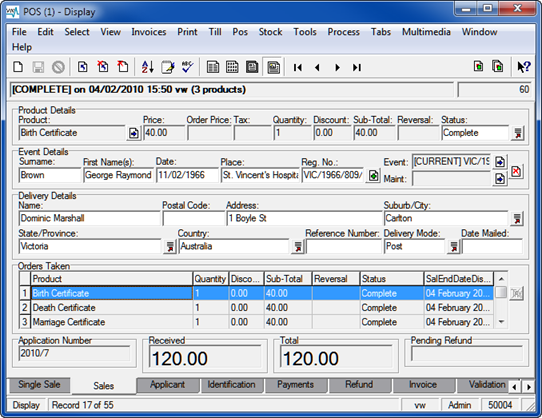
By default the POS system will “roll up” an address, that is, the same delivery address will be used for each product ordered. In this case, delivery details only need to be entered for the first product and they will apply to all other products added to the order.
The Address Roll Up String Registry entry can be used to define when this functionality should be applied. When details for the first product in an order are entered, for each subsequent product it is possible to key string into the first Delivery Details field (Name: (Delivery Details) in the example above) in order for the delivery details of the previous product to apply.
Note: If string is not added for a product, the Delivery Details of the preceding product will be used by default.
Usage
This Registry entry is assigned to groups:
| Key | Group |
|---|---|
| Key 1 | Group |
| Key 2 | Default |
| Key 3 | Table |
| Key 4 | epos |
| Key 5 | Address Roll Up String |
| Value | string |
Group | Default | Table | epos | Address Roll Up String | string |
where:
string | is the text to be keyed by an operator into the first field in the Delivery Details group of fields. |
Example
This entry specifies that when As Above is keyed into the first field in the Delivery Details group of fields, address roll up will occur:
| Key | Setting |
|---|---|
| Key 1 | Group |
| Key 2 | Default |
| Key 3 | Table |
| Key 4 | epos |
| Key 5 | Address Roll Up String |
| Value | As Above |
